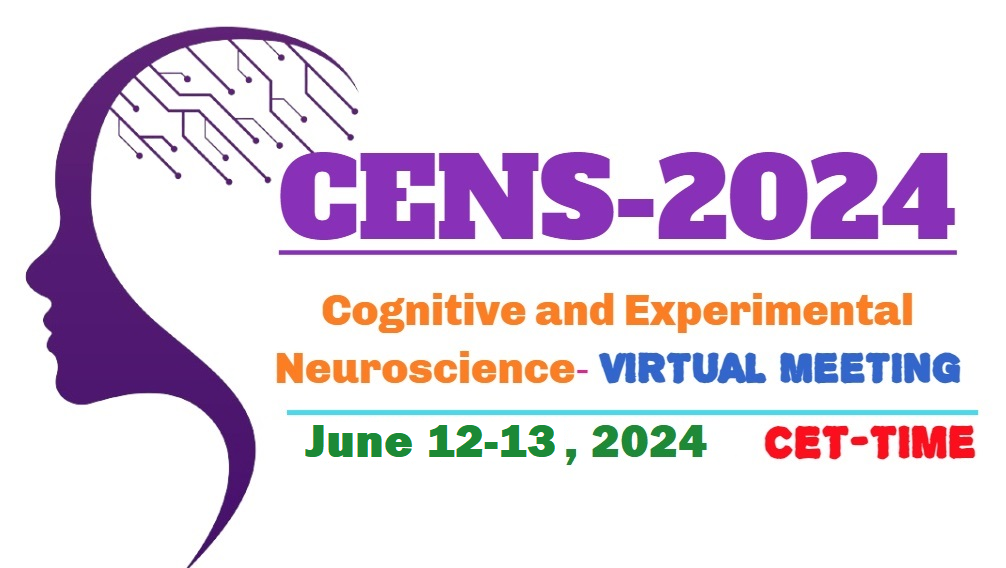Who are these guidelines for?
- Speakers
- Keynote Speakers/Plenary Speakers
- Presenting authors of abstracts selected for oral presentation.
As a speaker or Oral Presenter, you will need to:
Make sure you give Consent
Upon abstract submission and Registration, it is clear that you have given access for us to use a recording of your presentation through ZOOM and to take screenshots of your presentation. If you have any obligations with that, you can request us to not to record.
Submit short biography and photograph (headshot) for the interactive program and virtual platform
Submitting a headshot photo (300x300 Pixel Size) and short biography (in 100 words) while uploading the abstract is mandatory, however, it will allow the Congress attendees to get acquainted with your professional background before attending your session. The upload of this information is completed online or through email.
PowerPoint Presentation Guidelines
- The first slide of your presentation must be your name and presentation title.
- The second slide should be the disclosure slide. You can simply list the conflicts on the second slide or write “Nothing to Disclose”. Note: You need to address the disclosure at the beginning of your presentation for at least 30 seconds to allow enough time for the audience to review and digest the information.
- We recommend that you label all slides that include unpublished data with a title: “UNPUBLISHED DATA – DO NOT COPY OR DISTRIBUTE”.
- If you include video clips with PowerPoint; the videos must be embedded as an MP4.
During your Presentation
The session will be staffed with Moderator who will assist in starting each presentation. Moderator will take care of the time management and discussion part for your presentation in the end.
Please stick carefully to your allotted time. Moderator have the strict instructions to interrupt if you exceed the allocated time slot.
- Please leave enough time for question and a discussion at the end of your talk.
- Make yourself visible throughout the talk by switching your webcam.
- We encourage more audience interaction where this is appropriate.
Please note: Check the programme book or the online Interactive Program for the exact amount of time allotted to your presentation.